How to Delete Browsing History From Browser ?
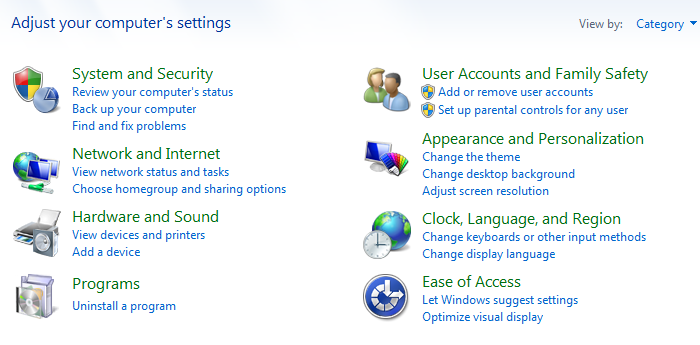
As you browse the web, browsers can remember lots of information such as the website you have visited, files you have downloaded and other more, such information are called browsing history. Most of the web browsers stores information on their browsing history, if you are using public computer or a shared computer and want to delete browsing history from computer, can do it with different methods. Here I have explained different methods for deleting browsing history from different browsers . Deleting Browsing History From Control Panel 1. Go to control panel from start button. If you are viewed by category option, Click on Network and Internet option. 2. On the internet option, click on 'Delete Browsing History and Cookies'. OR, On the view by icon option, click on 'Internet Options'. On the browsing history of general tab, click on Delete button. Check mark on the options for which you want to delete and click on delete button. Deleting Browsing History From Chrome ...
